

Using SketchUp for the first time to make a model of the house I grew up in was somewhat intuitive, but also very frustrating. For example, it was very time-consuming to figure out what exactly each tool is used for. Further, as I’m still a SketchUp novice, I had to make a few compromises, such as building a triangular roof and not including a chimney. Tasks that seemed simple, like making a pyramid-shaped roof or curved windows, were very difficult to figure out. However, once I started to get the keyboard shortcuts down, and experiment with the different buttons and features, I was able to add new additions to the house with more ease. I’m sure that with more time and practice, SketchUp will become a very quick and easy tool to use for making 3D models. It seems like a great tool to use to recreate past events or envision structures of the future. Perhaps I will even use this software to create a model of my future home.
Tip for new SketchUp users: Use keyboard shortcuts
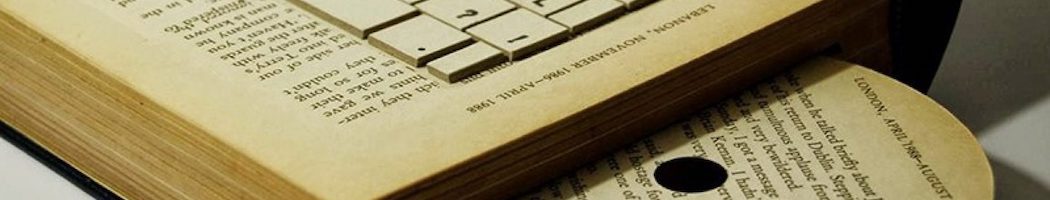

I’m totally with you on using keyboard shortcuts. I find them to save a ton of time. They also are less interruptive towards what I’m doing, so I find I have a smoother workflow.
I still cannot memorize the keypad shortcuts. But I agree that after a while it is easier to use the program once you get the shortcuts down.
The house looks good Emilee! Making arched windows is no small feat as a novice!