The weekly schedule of discussion topics, reading assignments, and tech tool lab sessions. Watch and Read are self explanatory, but Explore means you should skim over the entire collection of articles, projects, or whatever is listed, and then pick a few that grab your attention to read or investigate more fully. Think critically about why you were drawn to those instead of others as you formulate your responses and discussion questions.
Week 1: Introduction to Digital Humanities
1.1 Introductions
- Introductions, Syllabus
- Lab: SketchUp and 3D basics
1.2 What is/are (the) Digital Humanities?
Read:
- Burdick et al. “One: From Humanities to Digital Humanities,” in Digital_Humanities (Cambridge, MA: MIT Press, 2012), 1-26.
- Moya Z. Bailey, All the Digital Humanists Are White, All the Nerds Are Men, but Some of Us Are Brave
- Jessica Marie Johnson, Markup Bodies: Black [Life] Studies and Slavery [Death] Studies at the Digital Crossroads
Lab: Essential Course Tools Overview, How to Blog
- Course website and WordPress basics
- Shared bibliography using Zotero
1.3 Your Digital Identity
Watch: Brian Croxall, Developing Your Digital Identity
Lab: Taking control of your data
Week 2: How it Works: DH Projects and the Code at their Heart
2.1 Digital Humanities Projects 101
Watch:
- Miriam Posner, How Did They Make That?
Read:
- Burdick et al. “The Project as Basic Unit,” in Digital_Humanities (Cambridge, MA: MIT Press, 2012), 124-125.
2.2 HTML + CSS 101
Read:
- Matt Kirschenbaum, Hello Worlds: Why Humanities Students Should Learn to Program
- Evan Donahue, A “Hello World” Apart (why humanities students should NOT learn to program)
Explore:
Lab: Under the hood: HTML/CSS 101
- DevTools: inspecting the web
- Codecademy tutorials
2.3 JavaScript 101
Lab: Under the hood: JavaScript and Programming 101
Week 3: Big Data, Metadata, and the Database
3.1 Big Data and the Database
Read:
- Tim Hitchcock, Academic History Writing and the Headache of Big Data
- Stephen Marche, Literature is not Data: Against Digital Humanities
- Scott Selisker and Holger Syme, In Defense of Data: Responses to Stephen Marche’s “Literature is not Data”
Explore:
Lab: Metadata and Classification
- Collecting Data, Where and How
- Spreadsheets/Google Sheets
3.2 Databases, Classification, and Metadata
Read:
- Stephen Ramsay, “Databases,” A Companion to Digital Humanities
Explore:
Lab:The Database “Back-End”
- Setting up your own server, cPanel 101
- Content Management Systems
- Server-side programming 101
3.3 Applied Project: Hacking on the Zotero Database
Week 4: Spatial Humanities
4.1 Guest Visit from Julie Mell, NC State
In Class: Discussion of combining digital research and pedagogy in the classroom setting.
4.2 GIS/Mapping 101
Read:
- Jo Guldi, What is the Spatial Turn? (read the introduction and at least one disciplinary section of interest)
- Anne Kelly Knowles, “GIS and History,” in Anne Kelley Knowles, ed., Placing History: How Maps, Spatial Data, and GIS are Changing Historical Scholarship (2008): 1–20.
Explore:
Lab: DH Mapping Projects and Historical Mapping
- Georeferencer
- MapWarper
4.3 Web Mapping 101
Read:
- Alan McConchie and Beth Schechter, Anatomy of a Webmap (use arrows to advance or go back)
Lab: WebMapping 101
- JavaScript APIs
- ArcGIS Online
- Carto
Week 5: 3D Modeling and Simulation
5.1 Catchup From Polar Vortex Armageddon
5.2 3D Reconstruction Applied Project
Read:
- David J. Bodenhamer, Beyond GIS: Geospatial Technologies and the Future of History
- Diane Favro, “Se Non È Vero, È Ben Trovato (If Not True, It Is Well Conceived): Digital Immersive Reconstructions of Historical Environments,” Journal of the Society of Architectural Historians 71, no. 3 (2012): 273–77.
Explore:
Lab: PhotoModeling Historic Buildings
- Advanced SketchUp
5.3 Algorithmic and Procedural 3D Modeling
Read:
Watch:
- James Coltrain – Connecting Digital Humanities Data with the Scholarly 3D Toolkit
Lab: 3D Visualization and Procedural Modeling
- Google Earth
- CityEngine
Week 6: Getting More out of Texts
6.1 Weather catchup: Photogrammetry 101
6.2 Text Analysis 101: XML, TEI, and VoyantTools
Read:
Explore:
6.3 Cleaning Text Data with OpenRefine
Lab: Structured Markup and Text Analysis
Week 7: Seeing Data in New Ways
7.1 Visualization Project: Timeline
Read:
- Edward Tufte, Envisioning Information
- John Theibault, Visualizations and Historical Arguments
Explore:
7.2 Visualization Dos and Don’ts
Lab: The Visual Display of Quantitative (and Qualitative!) Information
7.3 Midterm Exam
MIDTERM EXAM: Begins in class and due after 24 hours
Week 8: Networks of Text and Space
8.1 Final Project Update and Work Session
8.2 Network Analysis 101
Read:
- Scott Weingart, Demystifying Networks, Parts I & II
Explore:
Lab: Network Analysis 101
- Google Fusion Tables
- NodeXL
- Gephi Quick Start Tutorial
8.3 Group Work and Project Check in
Week 9: Group Work to Finalize Projects and Presentations
9.1 Group Project Work
Prepare:
- Your final project materials
- Your complete Zotero bibliography of sources
9.2 Group Project Work
Packaging and Prettifying a Project
Finalize projects and comment on the “Project Gallery”
9.3 Tutorial Assignments
TUTORIAL ASSIGNMENT DUE (Friday, 3/8)
Everyone will give a brief description of the tool or technique they wrote a tutorial for, and we will each work through 3 of our peers’ tutorials in class, leaving feedback as comments.
Week 10: Project Presentations
10.1 Final Project tweaks
NO BLOG POST THIS WEEK
Prepare:
- A “Pecha Kucha” style presentation of your final project:
- 20 slides, for 20 seconds each (6:40 total), following the 1/1/5 rule: at least 1 image per slide, each used only 1 time, and less than 5 words per slide
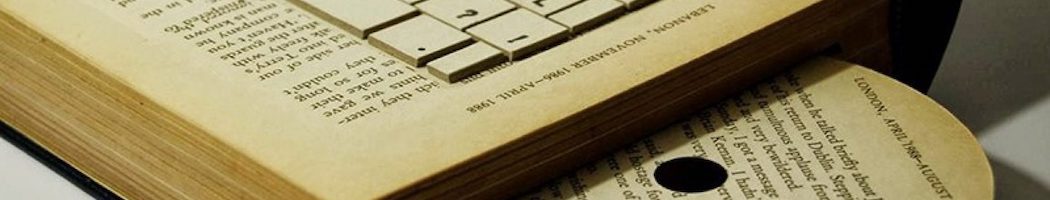

test