My teammate–Alan and I created a GIS map to illustrate Carleton’s changes in buildings and campus areas over time (from 1919 to present). On our interactive maps, we identified areas of the main campus in 1919, 1938, 1979 and 2012. On our cascade website, we included aerial photos of the campus and our identified pictures of the areas and buildings. We wrote a story for what changed over time and anecdotes about Carleton’s negotiation and relationship with the town in terms of spatial changes.
The link to our final site is http://final.ameliaexploring.com/
Our resources come from Carleton’s archives, digital archives, and The Carletonian. Please read here for a more detailed account on our sources.
Enclosed is the embedded Esri story map we created. Please open it in a new tab for the best viewing experience by clicking this link or the button in the bottom right.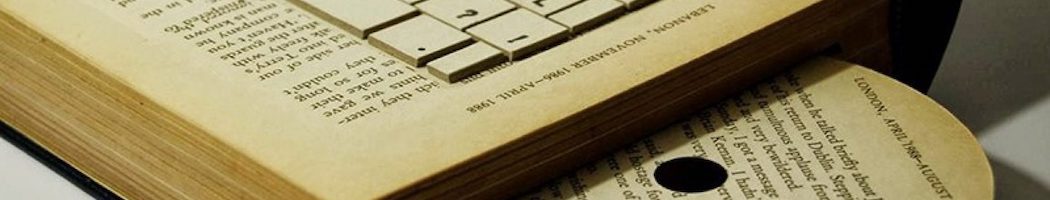
The cascading story map makes for a great presentation of your findings. I find your slides to be very detailed and well formatted. Great work!
Team Expansion,
I really like your project and it is clear that you put a lot of work into both the research process and the presentation Story Map.
The four stories you chose to tell collectively provide a good sense of how Carleton changed and grew through the years, especially the detailed case study on Gridley at the end, where you really dive into the texture and reasoning.
In the other sections, however, I think some more explanation might be in order. In the Satellite comparisons, you only give the date, but don’t point out what changes we should be looking for. The Change from Above example site provides a good model for this that you could copy to highlight one major change between each image.
Similarly in the Expansion through the Years section, some introductory text would be useful, similar to what you put on your home page. This would separate the two immersive views and prime the user to know what to look for. You provide a brief explanation of why you chose the periods you did, but these would be more effective at the beginning of each slide and list of buildings instead of at the end.
Finally, on the presentation side, your site looks clean, and has most of the required information, including a very thorough sources section, but a few changes would make it more effective:
With these changes, you would elevate an already strong project to true excellence. Well done team!