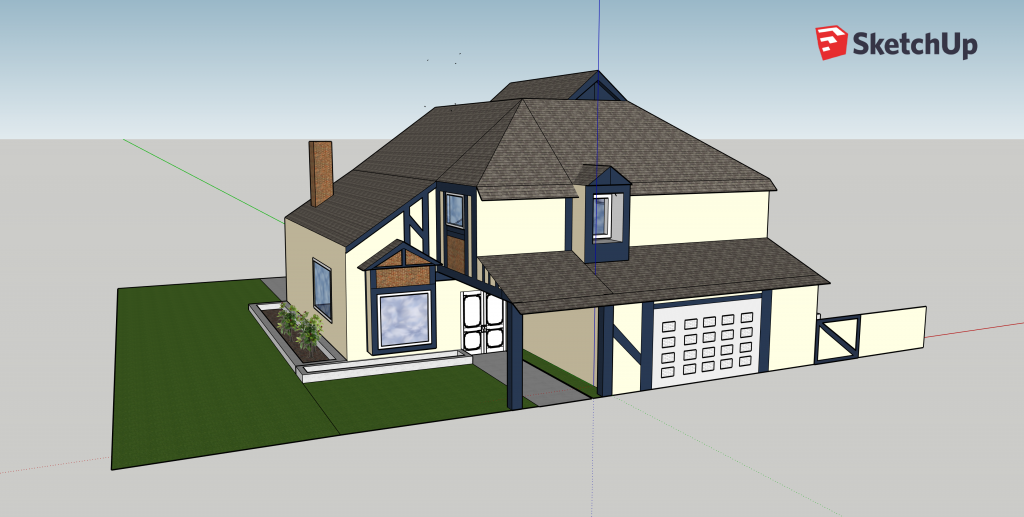
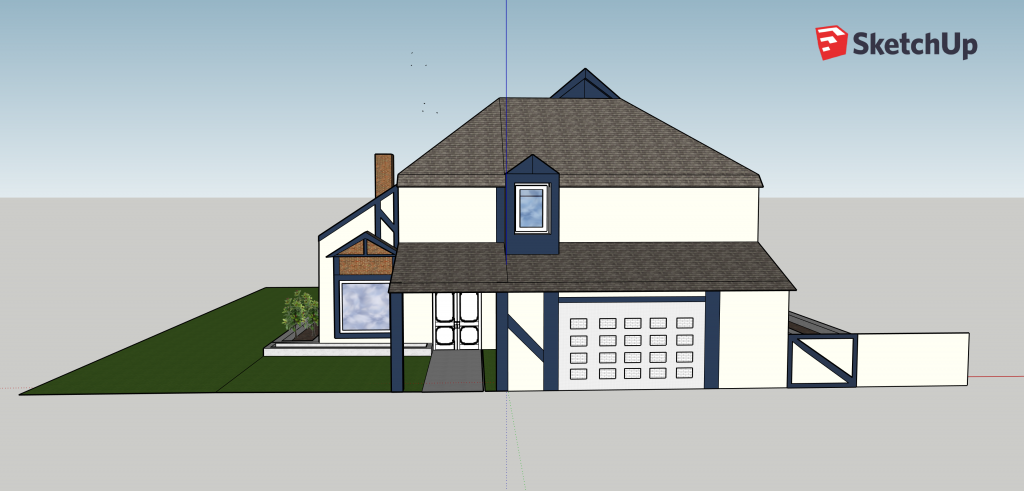
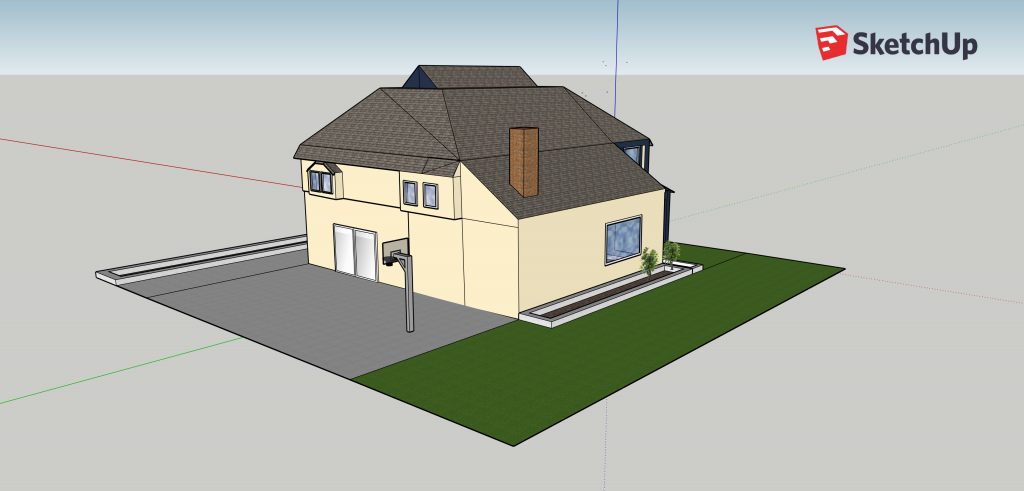
How easy/hard was it?
While my gut instinct is to lament about how much time it took to learn and how difficult it was to master the finicky tools, the program itself is actually incredibly beginner-friendly. Even though there’s a distinct learning curve consisting of constantly making and remaking rectangles, each tool is easily labelled, easily accessed through keyboard shortcuts, and accommodating to the wildest of geometric shapes (though I often had trouble making more basic ones – the toggle to the axes was more harmful than helpful).
The videos provided on the assignment provided a solid foundation for the skills I would use in the assignment. Additionally, I was lucky enough to have a friend both extremely familiar with the program and eager to help me get the hang of it and guide me through fixing my mistakes.
What elements particularly bogged you down?
Despite its general accessibility in use after the brief learning curve, there were some spots that seemed to never get easier.
Firstly, SketchUp’s devotion to the rules of geometry seemed to be a blessing and a curse. While it was helpful for guaranteeing straight lines, those lines only turned into impediments by the time I’d try to move them. Pull a tiny line or point to the right, and the whole house caves in on itself!
Furthermore, anything more complex than the simple rectangle, line, or circle was a multistep endeavor (especially when taking into consideration the number of times I’d mess up and have to try to make something again). It seemed as though the lines to make new shapes would line up with edges when I didn’t want them to, then refuse to do the same when such symmetry was actually needed.
Finally, it was super easy to lose track of lines – be it because they were no longer needed or because I’d ended up building over them. The unfortunate companion to this fact, however, was that in trying to delete such extraneous lines, I’d usually end up deleting a line or two along the way.
What compromises did you have to make?
The most obvious one was the scale. I’d started building my house before watching the videos (overambitious as I am) and by the time I learned that one could make shapes and lines with specific dimensions, it was far too late. Though I wouldn’t know the exact dimensions of my house anyway, it still would have been smart to have some frame of reference other than my initial boxes, but such factors were hard to change once I’d started.
Additionally, some of the smaller details of the house were left behind to memory. My dad would probably anguish over the fact that I left out his extensive garden, but both because of time and ability constraints, it simply was not possible.
What humanistic uses can you envision for this tool in the areas of research or teaching?
Utilizing the program for modeling buildings — be it extinct ones from history, fantastical ones from classic fiction, or virtual ones to expand upon the arts — seems to be an immediate and automatic use.
But as useful as it would be in modeling already conceptualized architecture, I could also imagine the program being used to create new structures. I know that my middle school ventures into the program included studying ancient societies — and then building our own! Through looking at the resources those societies created, we utilized critical thinking (and SketchUp!) to manifest our own resources. Such a model could be used to make inferences about other ancient societies, maybe ones with limited information about them available.
Tips and Tricks
- Drag your lines or surfaces to other ones until it says “On Face” to get surfaces in line with others on your structure.
- Make components out of things like windows, doors, or other shapes which you anticipate reusing in this or other projects.
- Explore the 3D workshop for aspects you can’t create yourself!
4 replies on “Stepping Up with SketchUp”
I love how you incorporated elements from the 3d workshop! Your house is very detailed, and after seeing a picture of your actual house, I think I can say that it looks pretty darn close to the real thing. It’s very impressive. I love the basketball hoop and shrubs.
I love how you structured your blog post, with a subtitle to each topic you wrote about and the use of bullet points for your tips – which were also extremely helpful, especially the one on making component of parts you make that you might want to use in later projects. Beautiful post!
First of all, Gaby: can I please move in with your family? Thanks in advance.
Seriously though, your model looks wonderful to my (admittedly amateur) eye, and I think your thoughts on the experience were bang-on. I ran into the same problem that you did, re: trying to tweak things and unintentionally yanking my house into some weird alien geometry.
Also:
“While my gut instinct is to lament about how much time it took to learn and how difficult it was to master the finicky tools, the program itself is actually incredibly beginner-friendly.”
I really liked this comment you made. My first response was to start focusing on the negatives/frustrations of my experience, but that really isn’t fair to SketchUp as a tool. It really is quite beginner-friendly (probably more than it necessarily “needs” to be for such a powerful program) and I think the root of a lot of my frustration was at my own inexperience to do things which I thought I “should” know how to do, as opposed to being frustration with the program/tools as-is.
Anyway, I thought it was just a nice reminder that it isn’t helpful to be too harsh on services or tools, when some amount of a learning curve is only to be expected. Great post!
Nice post! It seems we had similar experiences with SketchUp. You have some great tips that I’ll be sure to check out if I ever use this program again. I appreciate the comment about wanting to rip into the problems of SketchUp but first acknowledging the tool for what it is- a simple and relatively easy tool for beginners. I also had some problems with the lines of my project, and I found a similar remedy to yours, which was to erase lines. Thanks for sharing.