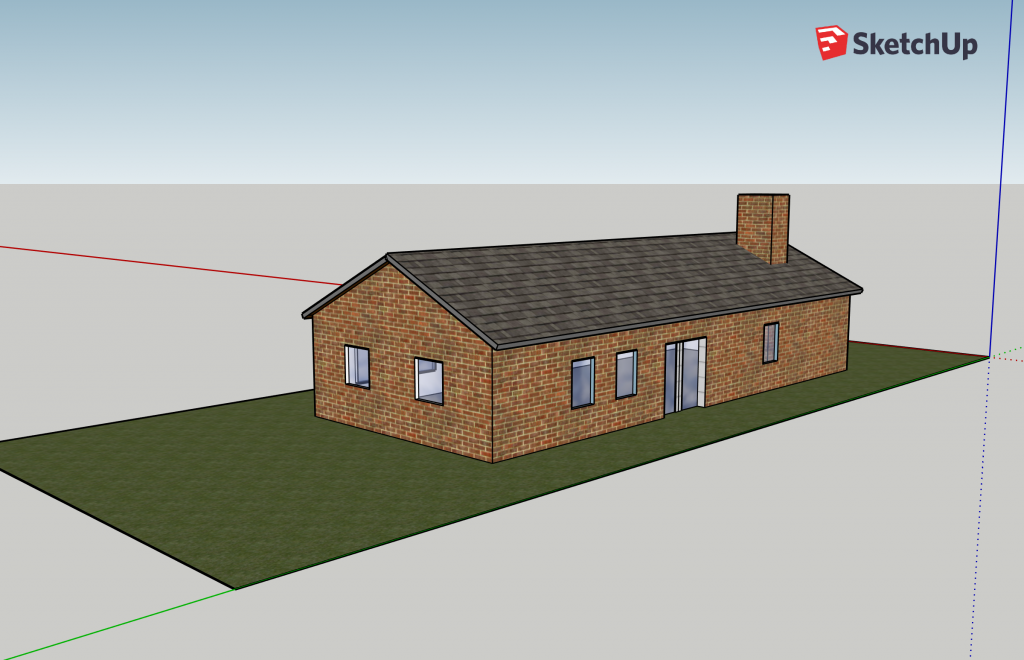

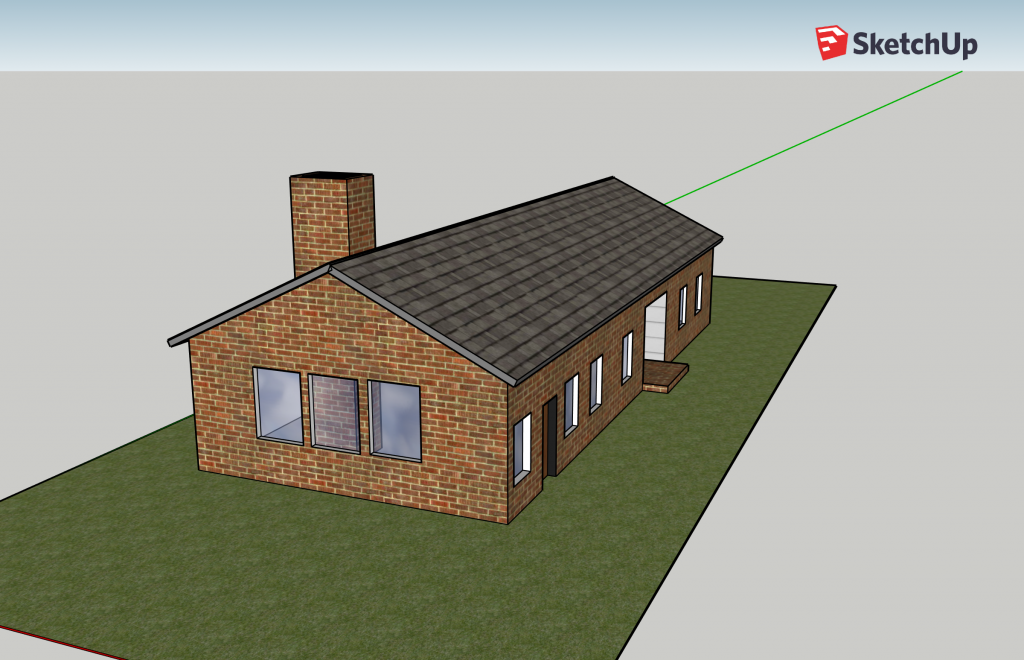
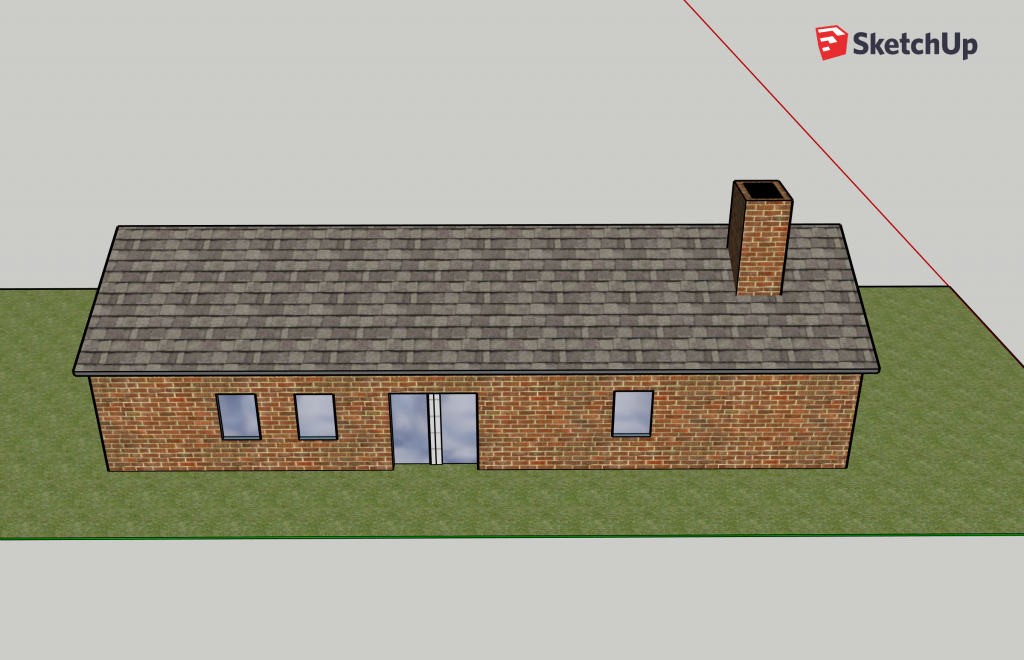
I found that using SketchUp was not very difficult. It did not take long to learn what each tool did, especially after watching the short tutorial videos. What was difficult was getting used to using the commands in a quick and efficient way. At first, it was tricky to switch between tools and remember which shortcuts did what, but by the time I had finished the model, I was able to navigate the menu much quicker.
I am unsure if I missed a setting in the menu somewhere, but I found myself instinctively trying to hold down right click and move the mouse to rotate the model, which is not a command in SketchUp. This was more of an annoyance than anything, but I felt that having to manually switch to a camera tool really bogged down my process as I worked.
I had to compromise when it came to modeling my full house, because my house is built onto a hill and is partially underground because of that. I don’t know if there is a way to make a model on non-flat ground on SketchUp, so I decided just to model the above ground part of the first floor so that the model would not look incomplete.
I think that there are many uses that SketchUp could have in the areas of research and teaching. Primarily, I feel that its best use would be to reconstruct famous and/or important places in 3d so that students, teachers and researchers can have better ideas of what the spaces they are learning about look like. I personally have a lot of difficulty imagining architecture in 3d, and the ability to have a model that one can interact with would be extremely helpful in deepening understandings of how a place looked and how people would interact with it in the real world for someone like me.
One tip that I would have to anyone who wants to start learning SketchUp would be to buy a mouse if they are using a laptop that only has a trackpad. It is so much easier and quicker to use the program if you have a mouse that makes it easy to right and left click and use the scroll wheel to quickly zoom in and out to make navigation easy.
One reply on “SketchUp Beginnings”
There is indeed a way to model uneven geometry in SketchUp (should be the tool right underneath the pencil; wiggly line). However, editing non-linear geometry is probably the hardest thing about CAD, so I would definitely look more into it if you’re interested. The SketchUp forum and Youtube is a good place to start!
tl;dr
It’s possible, but really hard. SketchUp forum + Youtube are good resources.