In our continuing quest to explore what goes on “under the hood” of digital humanities projects, this week we are moving from the front-end client-side user experience to the database “back end” on the server side, where all the data storage and information retrieval magic happens. In order to perform analysis, or present the results of our research to the public on the web, we first need to collect, categorize and store our data in a way that will give us the best combination of structure and flexibility.
Your experience with TimelineJS last class showed you that we can use a simple flat spreadsheet to store enough data to power a pretty impressive interactive interface using JavaScript alone, as long as we follow the format that its developers dictated. But what if we wanted to do different things with the same data? What if we wanted to reorder our data by something other than chronology, like people or buildings, or spatial location? And what if we wanted to model the relationships between those elements? Our spreadsheet is just not flexible enough for this. In order to store complex data sets, we need a more sophisticated way to store it; enter the relational database.
There is a vast amount of literature out there on database design theory and practice, but the articles we read for this week provide a good starting point into the general characteristics of relational databases, and the raging debates over how to move beyond them in the brave new world of ‘big data‘ in humanities research. The key takeaway from these debates is that “data” are not value free and neutral pieces of information. Any time we break information down and classify it into categories, we are imposing our human world view and experiences on the information, whether consciously or not. This is unavoidable, but the best way to deal with it honestly is to acknowledge our biases, document our decisions and explain our thinking at each step of the process. The resulting metadata (data about the data) are critical for successful scholarly projects, and we will discuss their importance throughout the course.
For today though, we are interested primarily in exploring how relational databases work in a typical DH project, which often shares a lot of similarities with how web applications work in general.
SIDE NOTE: In the past few years, there has been an increasing call to move away from CMSes and database-driven sites and to back towards static websites. This is not pining for the bad old days, but instead relying on the increasing number of static site generators like Jekyll that let you build the site locally on your machine and push static HTML to a host rather than reacting to user requests and populating HTML with content as in most database-backed web sites. While there are many benefits to this approach, especially for fairly simple sites like blogs and those without much user interaction, there are some drawbacks to static site generators for DH projects, knowing how databases interact with client side systems is still a valuable skill, which we will be focusing on in this course.
In Class
Registering a Domain and Getting online hosting
In order to explore the backend of website building, you will each purchase server space and register a domain through Reclaim Hosting, which costs $30 for one year. After the class, you can take it down, let it lapse, or continue to build and experiment as you see fit. For final projects, you can register a new or subdomain, and one member of each group will host the group project, but everyone will try out building a personal site, blog, or project on their own server space during the course.
Follow the instructions here to register your domain and install WordPress.
Exploring a web server environment
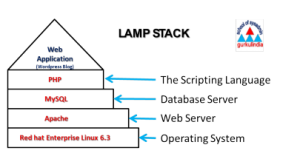 We are going to stick with what we already know and get to know databases by exploring the backend of a WordPress site.
We are going to stick with what we already know and get to know databases by exploring the backend of a WordPress site.
If you were going to do this the old fashioned way, you would need some space on a server running the LAMP stack (Linux, Apache, MySQL, and PHP) to install and run a fully customizable WordPress site, but we are going to using our cPanel in Reclaim Hosting which takes care of all the system administration work for us.

Most web applications and DH projects consist of two main components: files and a database. The main WordPress files you’ll interact with are the PHP files in the theme layer, which change the look and feel of your site, and the plugins in the plugins directory, which add functionality. Check out the Resources section below for more on how to customize these.
The database can be accessed via phpMyAdmin, a super helpful tool that lets you interrogate and take actions on the database without having to type SQL commands directly into a shell prompt.
- Explore your WordPress db, consulting the diagram at right,
- See if you can figure out how the data and metadata of a typical post, page and comment are broken up and stored in the db.
- Add a new plugin and a new theme to your site.
- Did either change the database? Which one? Why?
Continue to explore the guts of WordPress and ask yourself: how are the data are structured, stored, and ultimately rendered in the browser? Do you understand all the component parts?
Assignment
First, make sure you have registered your domain and installed WordPress, and then spend some time setting up your personal website on your newly installed server. These are the most basic steps you should take to get your site looking like personalized rather than a generic WordPress blog.
- Create an “About” page (not Post) to let the world know who you are
- Write a brief bio paragraph about your background, what you are studying, your goals, etc. and post it to the site. See mine at meDHieval.com for an example.
- Get an API key for the Akismet plugin and activate it to block comment spam.
- You can follow these instructions from Brian Croxall and the good folks at Emory
- Choose a new theme to install and activate it
- Add the Simple Custom CSS plugin or another similar one and use your DevTools skills to change at least one element of your site’s design via CSS code
- If you need help with installing plugins, or want to install more, follow Emory’s instructions
Continue exploring the server environment on your own, and try to see if you can understand how the different pieces fit together within the LAMP stack itself and within the MySQL relational databases.
- To explore the database options further, try to reproduce and populate the database that Stephen Ramsay describes in this article on your local host by either executing the SQL statements or using the phpMyAdmin graphical user interface that comes bundled with MAMP.