This tutorial will cover the basics of creating a brochure with LucidPress. LucidPress is a free and accessible online editor for making brochures, magazines, leaflets, and much more. This is an easy way for anyone, for example, interested in starting a business and want to promote their business. I have some familiarity with creating brochures in group projects in high school using LucidPress. I will use information from The Gambia to make a brochure of important of the The Gambia.
- Create a LucidPress account or sign up with a google account.
2. After you sign up, the site will take you to the home page where you can choose from different documents. For this tutorial, you will click on .
3. There will be a pop-up window distinguishing the different types of templates and categories to choose from. You can choose whatever brochure type suits best with what you are trying to present.
4. Click on Brochures and choose a template provided and start adding or deleting information from the general template chosen.
6. You can preview your brochure, share it with others, or download the brochure at the top right of the editor page.
Preview
Share
Download
At the end of editing, your brochure should look similar or could look a lot different than my sample brochure of my home country, Gambia.
There is a LucidPress tutorial available. In addition, there are also tutorial video available.
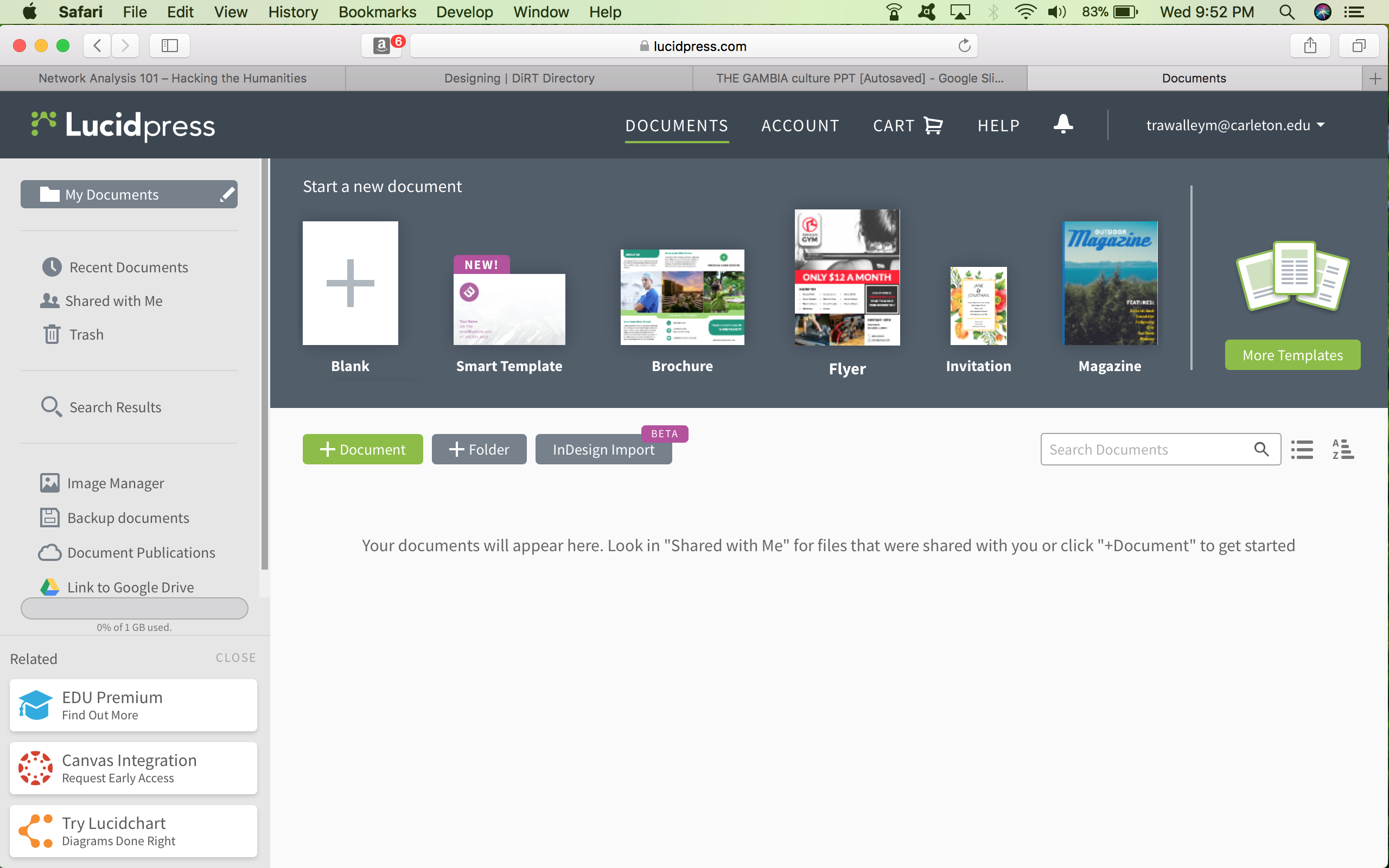
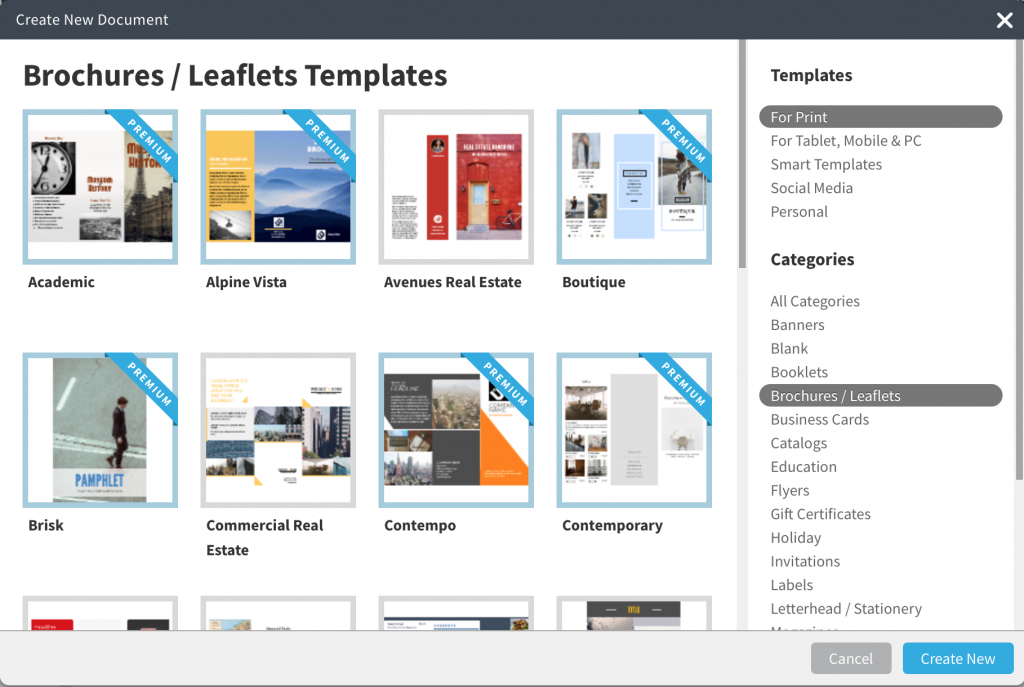
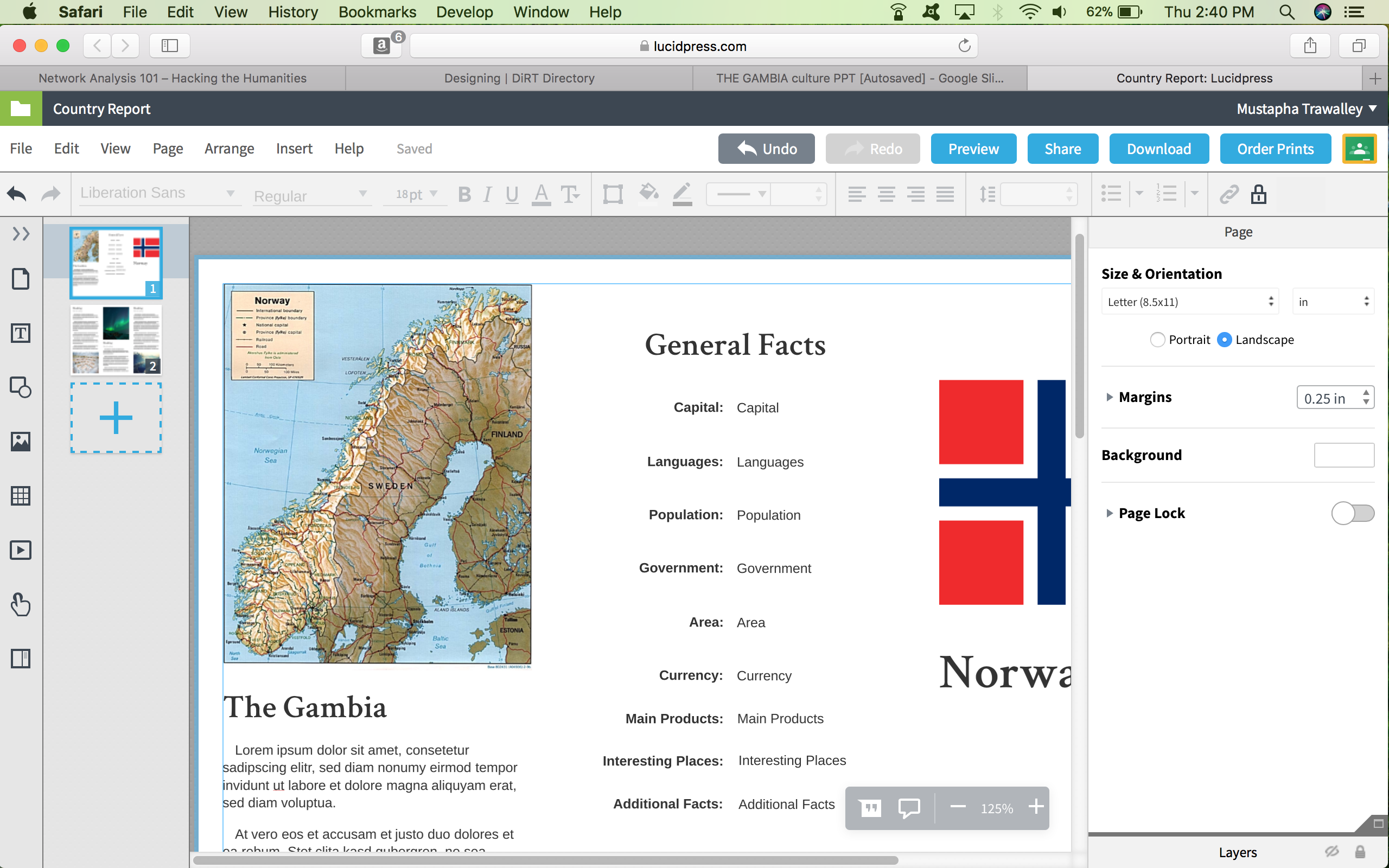
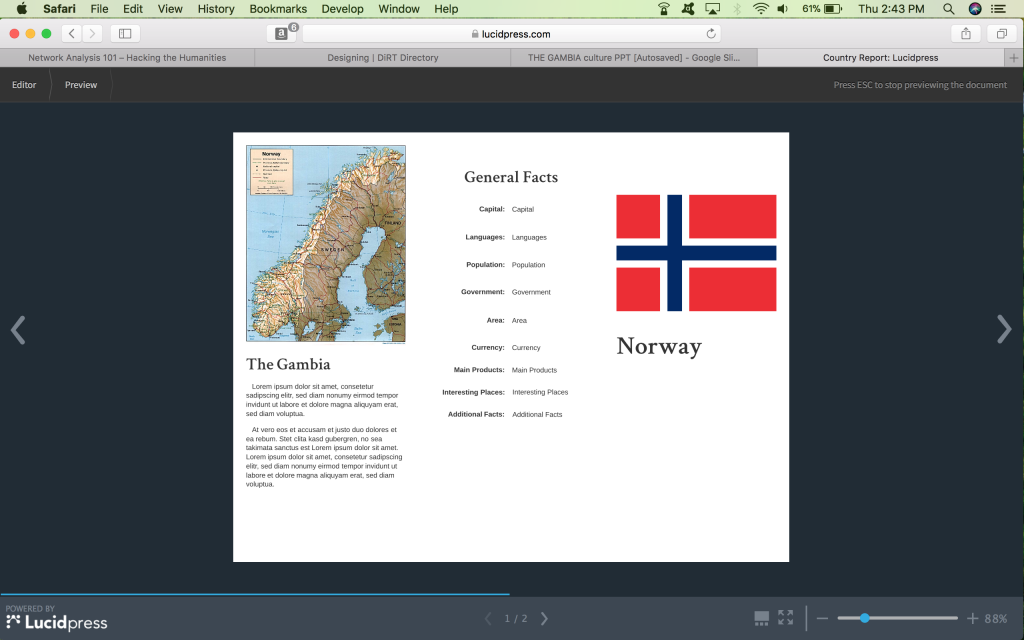
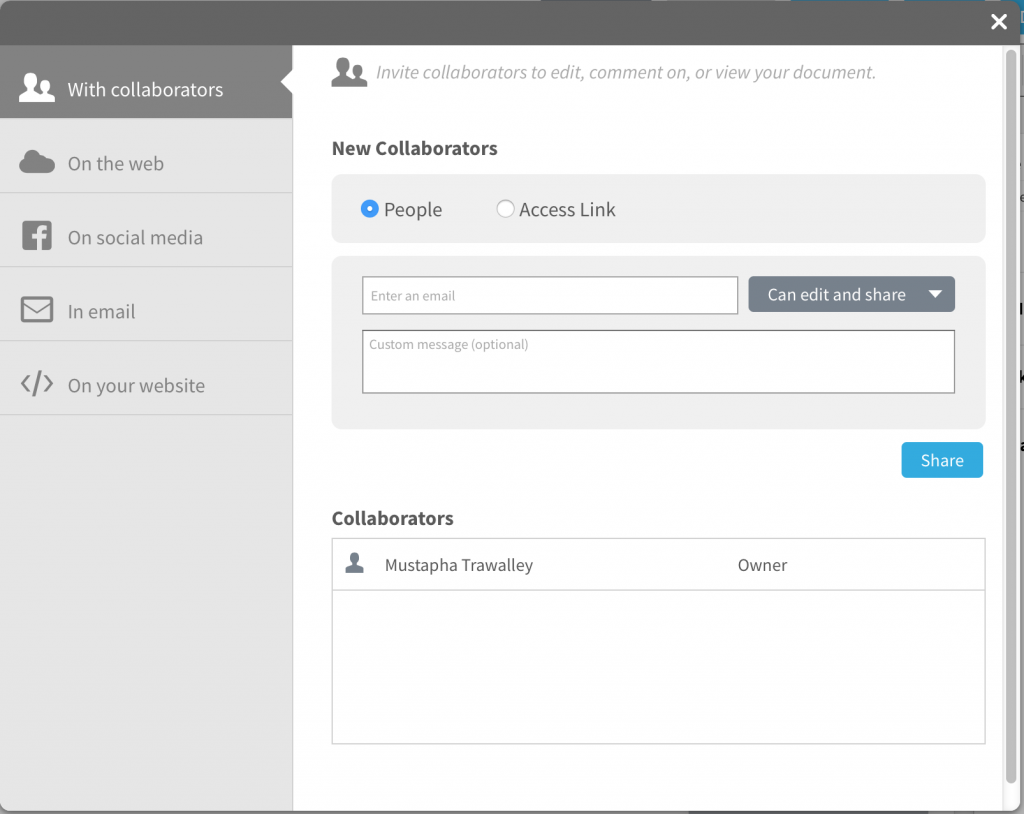
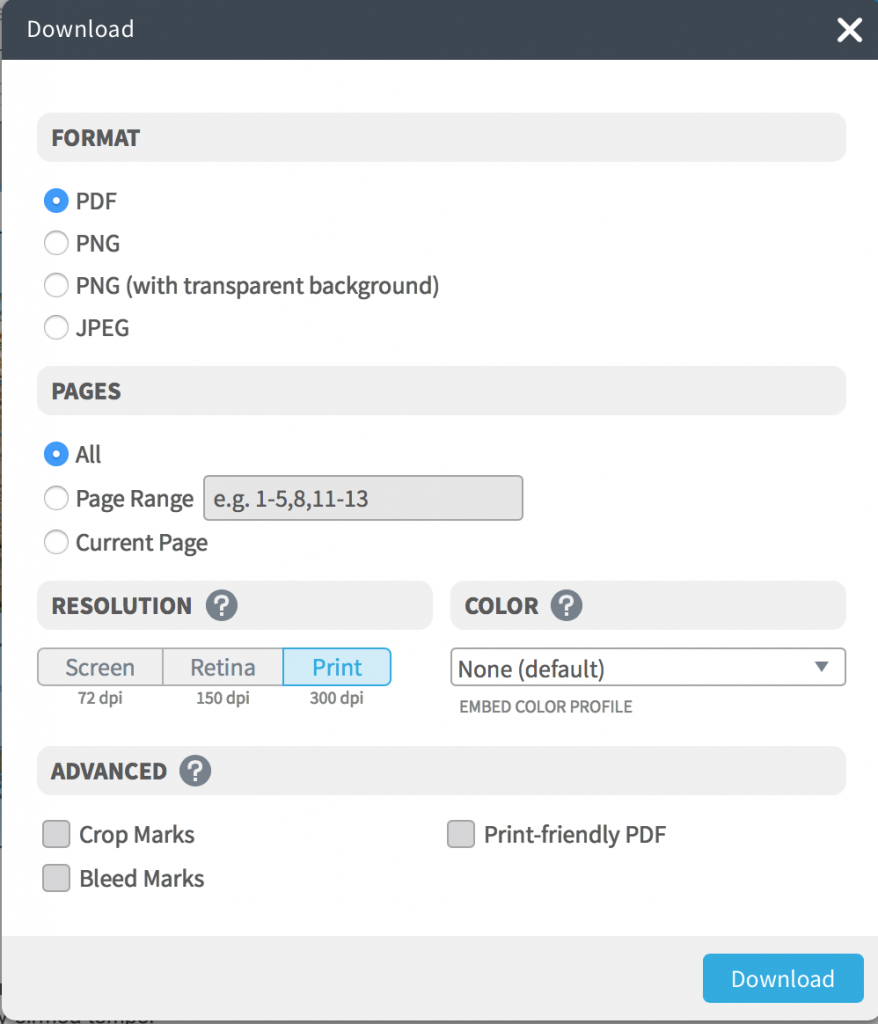
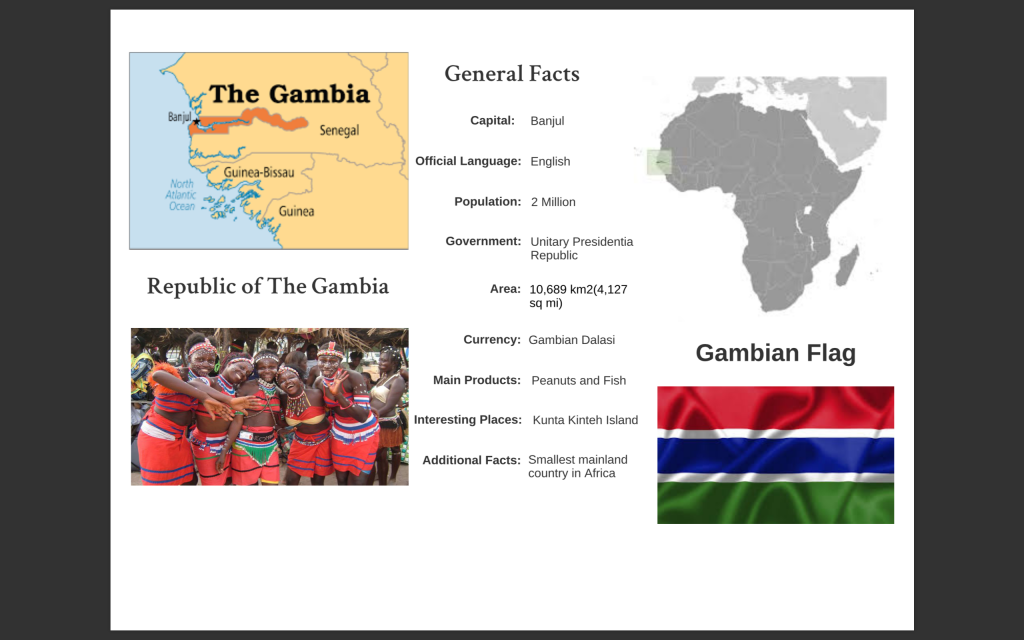
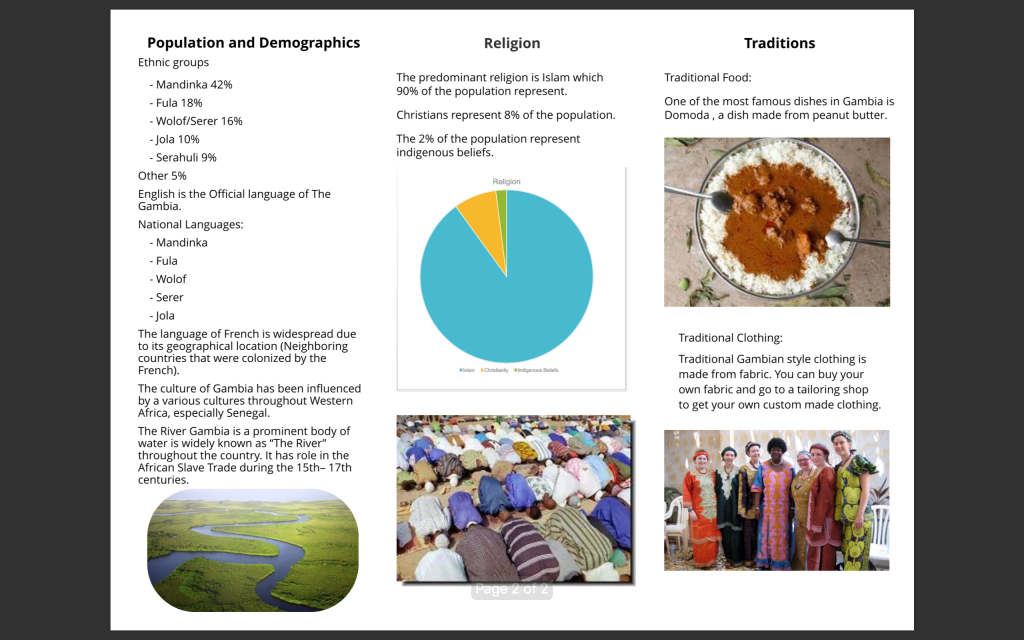
Nice tutorial. It was simple and straight forward but got the point across. I know microsoft word has a brochure template, I was wondering if you knew what some of the benefits of using LucidPress over Word to make a brochure might be.