The return of SketchUp drew a sense of excitement towards using it again. During the review in class and small overview of photo-matching and how this tool works, I was eager to begin sketching my model.
I would say that I attempted the first stage of the process of photo-matching about five times. The difficulty came from trying to be precise with every corner from the image at the beginning. I decided to view the videos from the post on SketchUp modeling, but I still continued to make the same mistakes.
After continuously erasing, creating rectangles, pulling sides, I ended up with the picture above. The frustrations definitely came from selecting the wrong sides of the building that weren’t the ones desired to be manipulated. Even when it came to looking at the videos and applying the same technique that the video displayed, the issues were still occurring. It wasn’t until a dear friend told me to approach creating the building differently. Rather than using photo-match to help me build, I turned over to free form drawing.
Turning over to free form drawing I began to create a more similar resemblance to my building. When I would switch over to photo-match however, there wasn’t a complete match with the details of the windows for example. The process of trying to represent a building in 3D adds more value to the small details. Small mistakes are a lot more visible and known when you are the one behind creating a structure.
I think that this exercise will make a contribution to the scholarship, but not neccessarily my example as my building did not change over time.
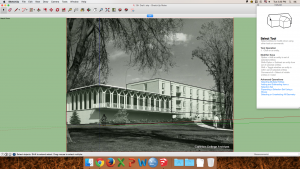
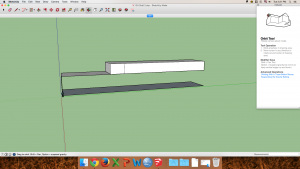
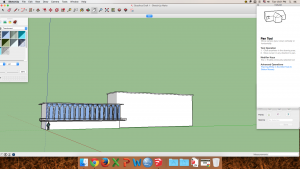
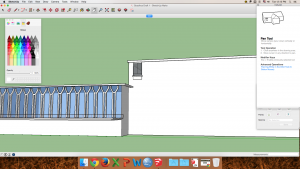
I had a very similar experience with my project. I first started with the photo matching process, and it seemed that every time I clicked away the axis in SketchUp, my project would disappear. As a result, I had to start this project over about as many times as you had to. Also, for my project, I ended up using the “extruded footprint” technique. This technique consists of more free form drawing than that of photo-matching. The free form aspect of this technique really helped me create a more accurate structure, and it definitely seemed to have helped you as your Goodhue looks good!
I had the same issues as you with drawing free-form–since my building is made up of really strange shapes, I wasn’t really able to find a large shape to form the body of my building. At this point, I think photo matching is really mostly helpful for starting a building model. It’d be good for a wall or two, but it’d be really hard to model a whole building from the photo match view (which is probably not its intended use). With free-form drawing, it does get somewhat frustrating when your building looks just like the actual building when someone else looks at it, but compared to a picture it looks very different. Your Goodhue is looking great though!