To get acquainted with HTML and CSS, I chose to rewrite my resume in the form of a ‘webpage.’ This small project allowed to get really acquainted with the tools the languages have to deal with text and spacing- on the HTML side, this meant using the heading and list options, and on the CSS side, that meant reformatting those headings and lists with fonts, font sizes, and playing with the padding/margins in order to get them to look how I wanted. For example, here is how the top of the document looked in html:
And this is how I formatted the <h2> and <h3> headings in CSS:
h2 {
text-align: center;
}
h3 {
font-size: 14pt;
text-align: center;
font-size: 14pt;
font-weight: 300;
padding-top: 0;
padding-bottom: 0;
margin-top: 0;
margin-bottom: 0;
}
Overall, the biggest challenge was actually just the attention to detail that was required to get every single CSS selector the way I wanted.
Author: lieberkotzo
http://orenlieberkotz.org/
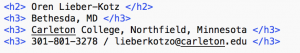
Rewriting a resume into a webpage is a create way to learn about CSS! One of the biggest struggles I have with CSS is for sure spacing and placement and figuring out what div has what property.
Is it necessary to specify each type of padding to 0? or is the default value greater than 0?
The default for headings is greater than 0.
Alright, that makes sense.
I’d personally be careful about putting your cell phone number out into the internet. You never know…
This is a really cool idea and probably a nice application in showing potential employers that you actually can navigate CSS, HTML.