Google’s NGram Viewer traces frequencies of any words or phrases found in sources, such as books, articles, scholarly critiques, etc between 1800 and 2012. This gives users the ability to study the humanities in a complete different and quantifiable way. While it’s target audience are scholars, NGram Viewer is accessible to anyone with access to a computer, whether it is a university Professor or a 12 year old looking for a new adventure.
How does Google make this possible?
Well, first of all Google’s mission is to “organize the world’s information and make it universally accessible and useful.” They are making information- in this particular case- books accessible through Google Books. The sources for NGram Viewer are the corpora found in Google Books. Google Books uses a scanner developed by Google itself, to scan the books free of harm. There are two Corpora versions, 2009 and 2012, which are updated as more and more books are being scanned. The 2012 version is the most recently updated Corpora.
Not much is given on how the process actually works, but very likely a system similar to an API or application program interface is used to facilitate the connection between the the display of the data, and the actual data itself- the n-grams. NGram Viewer then uses the corpora from Google Books to display it into n-grams- “contiguous sequence of n items from a given sequence of text or speech.” But instead of only extracting the n-grams from the text, that text is then categorized into whatever year it was written. This is then used to create a easily readable graph, or the display, of whichever words are being searched, based on the n-grams found on the text between 1800 and 2012, a time frame that can of course be changed to fit whatever needs are. The search button facilitates the user interaction, and there are other aspects to it such as the changing of the time-frame, or smoothing that allow for a more personalized user interaction.
Unlike Google Search, Google’s NGram Viewer is a more specific on what it is being asked, so there are a few things that need to be taken into consideration when inputting words into the search button, such as capitalization.
I decided to make my own search to compare the popularity in which the words Baseball, Basketball, and Soccer appeared. The frequency of those words increased over time, with a few fluctuations. 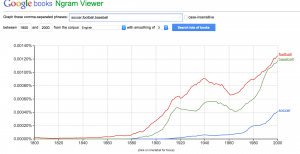
Now if I search those same words, without the capitalization, the results are a bit different, but still showing the same trend of increased frequency over time. Regardless, the results are still important because data can fluctuate depending on a simple capitalization.
NGram Viewer ultimately gives its user the ability to research and explore the way in which word usage frequency changes over time, it can give fascinating trends, and it brings forth new questions into the world of humanities.
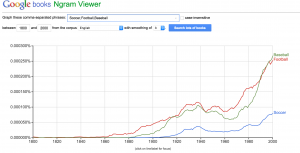
I enjoyed reading your analysis of Google’s NGRAM Viewer
I enjoyed reading your analysis of Google’s NGRAM Viewer . I thought that it was insightful to compare the display part of the NGRAM Viewer to an API. Now with Google NGRAM Viewer, trends within history can be seen through the usage of words. I thought that the descriptions of the viewer were easy to understand and that the blog post was done in a logical manner. Like you stated in your post, Google NGRAM viewer allows historians to see trends or eras in a new way.
I enjoyed reading your analysis of Google’s NGRAM Viewer . I thought that it was insightful to compare the display part of the NGRAM Viewer to an API. Now with Google NGRAM Viewer, trends within history can be seen through the usage of words. I thought that the descriptions of the viewer were easy to understand and that the blog post was done in a logical manner. Like you stated in your post, Google NGRAM viewer allows historians to see trends or eras in a new way.
Google’s NGRAM Viewer seems like both an academic boon and something I would have a lot of fun with. You did a great job of tracking down the details of how the project works, as well as testing and reviewing it.