Last time we began an applied project of using these spatial tools we’ve been learning to reconstruct a specific historic environment: in this case, Northfield, MN as it looked around 1900. We began the process of digitizing building footprints and gathering the archival research that will let us build them in 3D.
This week we are going to dive deeper into the archives and gather enough data so that our reconstruction can be as accurate as possible. In class we will go over some more resources and the college collections and discuss the importance of metadata, and how to translate the metadata found in the archives into the standard Dublin Core metadata schema. We will eventually be building a collection in an Omeka site, but for now we’ll start (as many good DH projects do) gathering data on a simple spreadsheet that you should have access to in Google Drive.
- START HERE: Carleton College Digital Archive search results for “northfield”
- Metadata Guidelines for Dublin Core to consult as you gather information for our project
- The building research sheet for our first pass of data gathering.
- Search all the different archival databases to find as many images of your physical building as you can find and start moving them into our database (spreadsheet), matching the metadata fields to the Dublin Core fields that we will use in Omeka.
- Find the earliest photos you can that give you a viewpoint on two perpendicular faces of the building, which we will use to create a new Photo Match model in SketchUp
In Class Exercise (SketchUp 201)
We will be using SketchUp’s Match Photo technique to create our models of historic Northfield. In class we will work together to practice the technique on a campus building so that we’re all familiar with the basics. Then you will get to work on your chosen building, attempting to use the technique and photo resources to recreate an historic structure.
Download the test images and files of Concert Hall here.
Assignment
- Apply the photo match technique to your chosen historic building to attempt to create a 3D model of it.
- Save the .skp model file and some static image renders of it to your folder in the Google drive.
Resources
BEFORE YOU DO ANYTHING ELSE, read through this list of 10 tips every SketchUp modeler should know at masterSketchUp.com Trust me, you’ll be glad you did.
These two videos are several years old, but give you some best practices and will reiterate the basic technique
And here’s a static handout that lists the main steps using the same project: Match Photo: Modeling from PhotosMore advanced techniques: multiple photos
The two videos below are more recent match photo tutorials that show how to incorporate multiple photos, but skip over some of the basic steps outlined above.
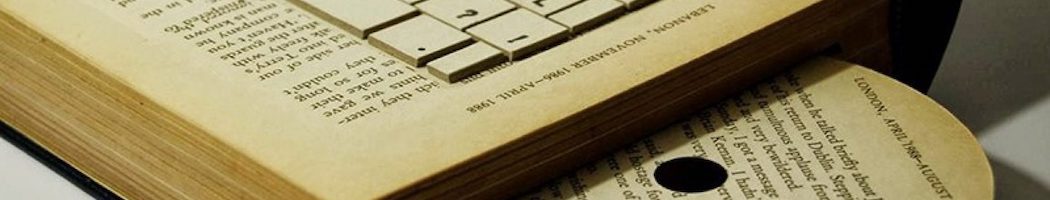

Having major struggles with the 3-D modeling
Email me if you have time to help.
I got you!
Good team work! If you have specific questions, post them here and we can all help.
Heads up: the NPS server is back online, so the links to images and PDFs of NRHP documentation should work again of the web map posted in Monday’s lab.
Also, if you want to use the photos in those PDFs for photo matching, you’ll need to convert them to images first. The easiest way on a Mac is just to screen shot a window of the PDF image using Shift+Cmd+4 and save it as a new file (either .png or .jpg).