By Kenyon
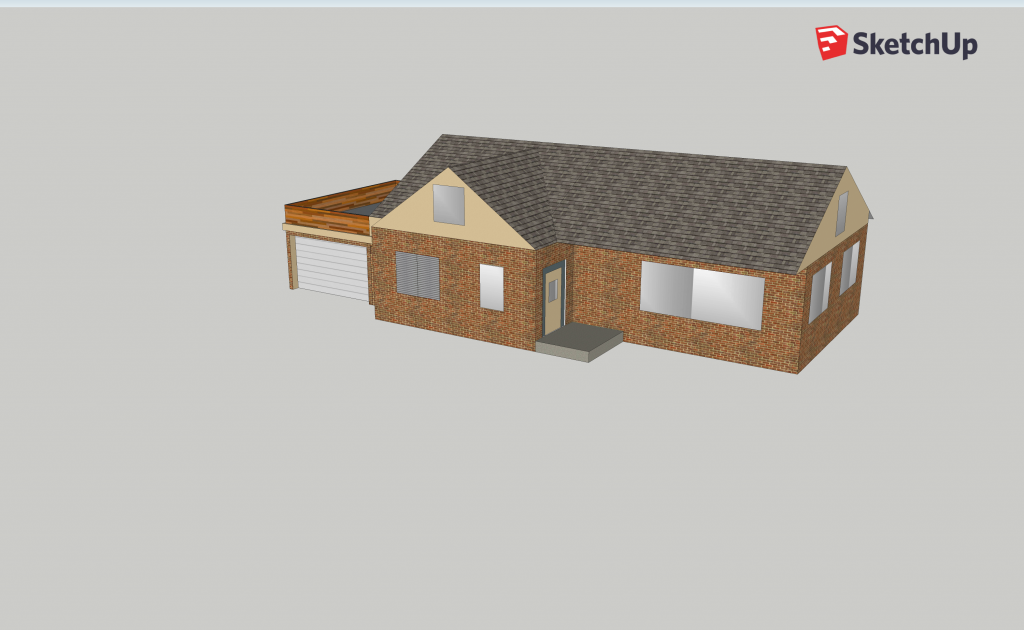
Hi all! Today’s post revolves around a piece of software known as Sketchup, which I recently tested out by building the model of my own house shown above. While it certainly took a bit to learn the basics, it quickly became quite simple to bring my mental image of my house to life. The tools in SketchUp are pretty intuitive, and I found that, in general, I was able to build anything in my imagination. There were, however, a number of frustrating aspects of the software; for example, I kept trying to create a roof structure with the move tool, but for some reason it would not recognize the y (vertical) axis and would only move horizontally in one direction. I eventually gave up and just made a triangular shape on top of the house and dragged it horizontally. Furthermore, the program kept freezing up in my browser every once in awhile, usually for about 30 seconds. This was especially annoying as I often knew exactly what I wanted to do, but I had to just sit and wait until I could do it. There was also a fairly drab selection of “paints” to use, and though I am sure there is some method of getting more, I didn’t really care enough to go through the effort of figuring it out and finding the exact texture I was looking for, so I had to compromise a little bit on the true color scheme of my house. Finally, when it came to taking an image of the house, I found myself waiting something like 5 minutes just for one measly picture. It certainly could have just been an issue with my browser, but needless to say I didn’t really want to wait around for another one, so I guess this is the only perspective you’re getting! Even with these various annoying aspects, I had a good experience with SketchUp, and I have no doubt the program would be extremely useful for everything from blown up modeling of microscopic organisms to reconstruction of long-lost historical locations. For those of you out there who have yet to try SketchUp, my advice would be to hold the “push/pull” tool in high regard! Though it may not be immediately obvious, it is undoubtedly one of the most powerful tools in the entire suite and is surprisingly applicable in just about every situation. Anyway, I highly recommend you try out SketchUp, even if it’s just for fun. Best wishes and happy Sketching!
Kenyon
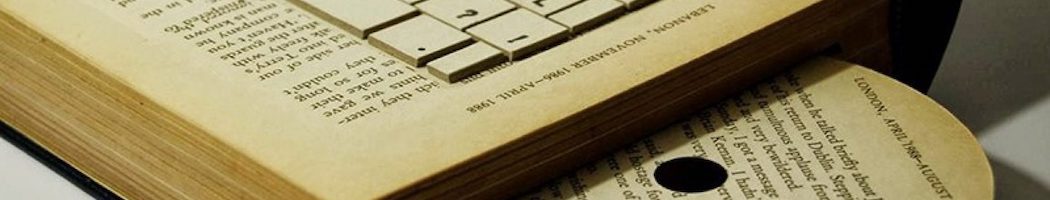
Nystromk – I had the same difficulties as you when trying to build a triangular roof using the push-pull tool, as my program also kept creating a horizontal roof. I tried to somehow pre-set or tell SketchUp what axis I wanted to create the roof onto, to no avail. Thanks for sharing how you solved the problem, I’m sure it’ll be a big help to me in future projects!
Push-pull tool can be really hard to use! (Since the computer screens are only 2dimensional and we are trying to work in 3d) My personal resolution with the push-pull tool is trying to orbit to a different angle and see if that can help me with it. But your solution sounds really solid and I think the results look really good. The dry colors could be a problem but there are other softwares that are much more powerful (though more complicated too…)
I found that sometimes the roof wouldn’t properly pull into the right dimension if the line used to bisect the roof wasn’t connected on the same face of the same building. Especially when I’d created several shapes in the area or was trying to build a roof next to an existing building. It would say connected to a “mid-point” or “edge” but it wasn’t connected to the edge I wanted it to be, it was connected to the other building’s edge! Then it would obviously get confused and not want to pull up. I could usually fix this by disconnecting the building from anything else, re-drawing the line, and then moving it back. Or sometimes through trial and error of adjusting the line. This solution seems useful though, and less finicky.
Kenyon, the struggle is real when it comes to orienting in 3D space. Note that you can lock the axis of movement by using the arrow keys while mid-move. This helps A LOT with roofs, etc.