Using SketchUp made me realize how inattentive to detail I am. It took me a while to try to fully remember how my house looked like. Regardless of my lack of observation skills, I was able to come up with a product that looked fairly similar to my house (I think).
While SketchUp is a user-friendly platform used to create 3-D Modeling, it was a particularly frustrating experience to try to navigate as a novice. There was a lot of trial and error when I initially tried to create my house, “how do I resize this?”, ” how do I raise the roof and make it even?” “Stairs?? Stairs??” However, with more practice and compromising (i.e lack of handle in the stairs), I was able to produce a semi-good looking house.
There was one aspect of SketchUp I didn’t like, and that was the fact that while it had an array of textures, displays etc to incorporate into the creations, it still felt limited. I had to do a lot of compromising with the color of my house. That of course does not deny the fact that those colors, textures, displays, etc are quite realistic and adds a sophisticated sort of touch to the creations.
My tip for those first using SketchUp: don’t let your first creation be the final product. Explore around the different tools, see how they all complement each other, and just become familiar with the tools. Also watch the video tutorials on how to use SketchUp!

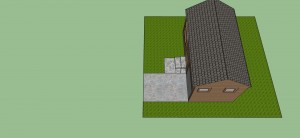
You write that “while it had an array of textures, displays etc to incorporate into the creations, it still felt limited,” which is no doubt true. But remember that you can edit the color and size of the default textures by clicking the house icon in the materials window. You can also create and import your own photo textures, but we’ll save that for another day.