It turns out I have a very complicated house. I’ll summarize a few challenges I faced in recreating it from memory, and what I learned responding to them.
1. The Hill. After struggling for a while to get the initial structure down, and I realized that my house sits on a hill in such a way that you can enter the basement and the main floor at ground level. Once I realized this, I tried generating a slant to build my house on. First, I tried importing terrain data from google maps. The feature was impressive, but it gave me only a vague slant which was difficult to build on. I then tried figuring out how to draw an uneven terrain from scratch, using the sandboxing tools. I had a lot of trouble with this tool, and again found it very difficult to construct the house atop an uneven surface. Eventually, I decided to simply draw the house on a flat surface as if it were a three-story home all the way around, and then delete the basement portion at the top of the hill. I then used rectangles to draw the new ground-level, at the top of the hill, and drew a wedge for the driveway connecting the two ground levels. I eventually tried applying what I learned about sand boxing to draw the hilly, grassy section next to the driveway. This was somewhat successful, but I have a lot to learn about this tool set!
2. The Stairs. I had to draw stairs several times. I did so basically by following this method from wikiHow. I got a lot of practice on this tricky section!
3. Moving and Duplicating Items. In creating the windows, the deck posts, and the solar panels I had to recreate and reposition many objects. This proved to be one of my greatest challenges. I grew very fond of using ‘opt+M’ to copy and object and then move the copy. I also learned that if you use opt+M to create a new object, you can put that object down, then enter “/n” to place n-1 copies in between the two ends. The technique is explained in this video:
I used this technique on the deck posts and the solar panels. Even with this technique ready, I still had a lot of trouble moving the initial deck-post copy into position so I could apply it. This process got much easier when I learned from that when using the opt+M method, you shouldn’t click just anywhere on the object you’re trying to copy– instead you should click a specific point you want to lock to another point.
One more method I developed for moving objects was to make an object into a component. I did this for the windows. After making a single window, I selected all the parts, then right clicked and pressed ‘make component.’ Then, I simply dragged windows onto the house using component window.
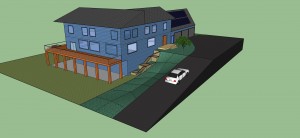



That is a complex house! And you produced a very detailed model of it by searching the internet for some great tips and techniques, which your post links, embeds and describes to us very effectively. You even pulled in a tree and a basketball component! Nice work.